GitHub
Secuvox Browser is a webbrower on steroids!
=============================================
Secuvox blocks functions which ad networks do use to track your surfing behaviour and to create profiles of your person.
Did you ever wonder why those ads do know your preferences? You scroll to an article in the news, read it - and bam, you get contextual ads.
They can’t read your mind, if you’re worried about that. All they do is to monitor your scrolling- and mouse movement behaviour.
This is where Secuvox comes into play. It keeps ad networks from being able to programatically track your surfing behaviour.
You can select what kind of information to block per page: Mouse movement, scrolling, or generic events.
In adition, Secuvox pretends to be the Google bot. Thus, many cookie banners and tracking function will vanish.
It does also send “Do not track” headers and blocks ads as well as most cookie banners.
Referer data (that’s information about what webpage has led you to another webpage) is also being blocked.
Sevuvox does have two adblockers implemented: UblockOrigin as well as a host based filter list to provide even more privacy!
All this comes with a small cost, as allways in life:
First of all, some webpages may display badly. That’s due to the nature of webdesign, and which techniques ad companies do use.
To solve this, you can select specifically which profiling features you want to block per webpage.
Second of all, social media can’t be blocked. That’s due to the nature of it being relying on endless scrolling. As soon as a page relies on endless scrolling, it is dependant of monitoring scroll behaviour.
Thus, the blocking features are disabled for most social media pages.
And finally, it is not possible to log in to webpages. Logins would break privacy, so they are not possible.
FAQ:
=============================================
What tracking problems does Secuvox solve?
-Mouse tracking
-Scroll behaviour
-Generic events (events that are created procedurally)
-Referers
-Third party cookies
-Display of ads
-Cookie banners
-Secuvox does allways send the “Do not track” header
So it is bulletproof? Am I 100% protected from being tracked by all means?
Short answer: No.
Long answer: It would be impossible.
What engine do you use?
Microsoft Edge
Why Microsoft Edge?
The engine does get updated by Windows update. Thus, Secuvox will not be obsolete in a long period of time, even if I do stop developing it.
Most common errors:
=============================================
(“Settings” referes to the gear icon at the left of the URL field)
Please note that disabling any of the features may break the privacy protection.
Hovering over the menu items of a webpage does not open the submenu:
Disable Settings->Block Hover
A webpages seems to be cut at the end, not allowing me to scroll further:
Disable Settings->Block Scroll
Pictures are not being displayed:
Disable Settings->Block Scroll->CSS Scroll Block
A webpage blocks me completely from displaying it:
Disable Settins->Fake Google Bot
A webpage does not open due to an adblocker having been installed:
Disable Settings->Addons
If the page does still block you, you will most likely have to clear browsing data after disabling Google Bot and reload the page.
Credits:
=============================================
Addons implemented by Secuvox:
Ublock Origin by …
Cookie Ninja by …
Icons used:
Ui Icons created by FACH - Flaticon
Refresh icons created by Freepik - Flaticon
Settings icons created by Md Tanvirul Haque - Flaticon
Question icons created by Freepik - Flaticon
Play icons created by Freepik - Flaticon
Arrow icons created by Freepik - Flaticon
https://www.flaticon.com/
Hosts based filter list by Steven Black:
https://github.com/StevenBlack/hosts
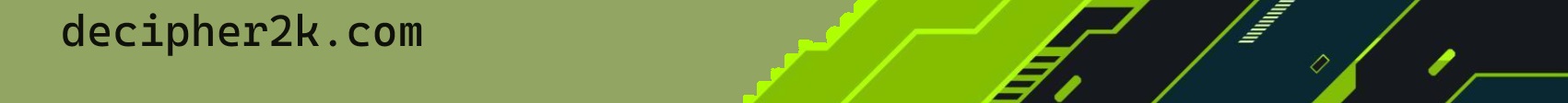
Secuvox Webbrowser
2024-07-06